 |
DirectOutput
DirectOutput framework R3 for virtual pinball cabinets.
|
 |
DirectOutput
DirectOutput framework R3 for virtual pinball cabinets.
|
The global configuration of the DirectOutput framework defines which files the system loads for the Cabinet and Table configuration as well as the options for logging.
Depending on the interface used to communicate with the framework, different global configuration files are loaded.
For the B2S.Server Plugin the configuration file "GlobalConfig_B2SServer.xml" is loaded. The framework is searching for this file in the following locations:
In the directory where you have installed the DirectOutput framework, you can also find the global configuration editor (GlobalConfigEditor.exe).
This tool allows you to define the settings for the global configuration.
In the file menu you find the usual commands for loading and saving.
The editor has several tabs for the different aspects of the gobal config settings.
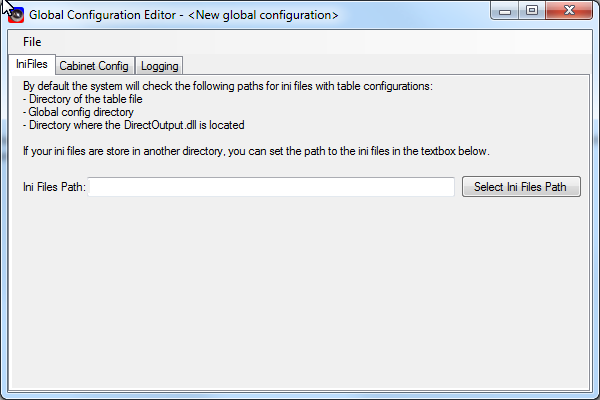
The ini files table contains the settings for ini files.
Usually DOF will try to find the ini files with the table configurations in one of the following directories:
If you prefer to store your ini files in another directory, you'll have to enter the path to this directory in Ini Files Path textbox.
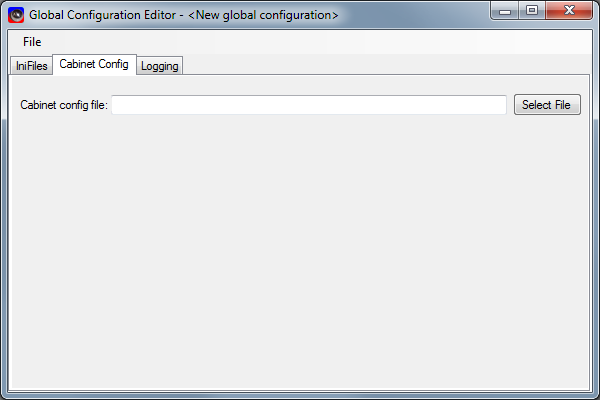
The cabinet config tab allows you to specify the cabinet config file to be used.
If you use no cabinet config file (not needed if you just use one or several LedWiz, PacDrive or Pacled64 devices) keep this setting empty. If you have defined a cabinet config file, specify the name and path of your cabinet config file.
This setting supports wildcards (* represents any number of characters, ? represents one character). In addition the following placeholders are supported:
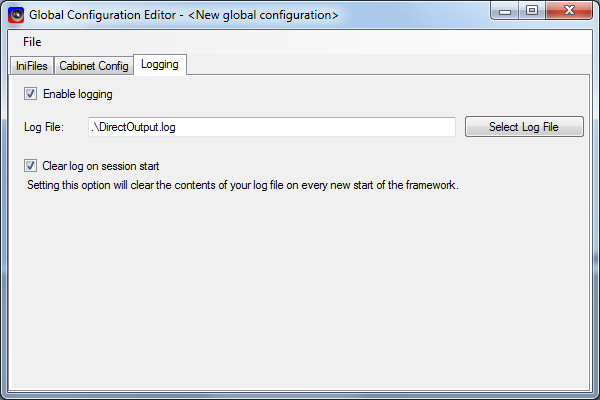
DOF can write a log file in which information about the initialization and operation of the framework is recorded.
This tab allows you to turn on and off the logging, specify the name and path for your log file and whether you want to discard the logfile for every session (good to keep the log file small).
The following placeholders can be used in the path and filename for the logfile:
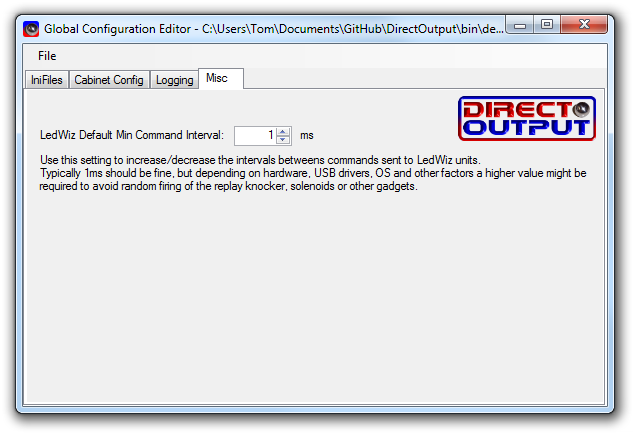
In the Misc tab you can change the default interval between commands which are sent to LedWiz units. For most installations 1ms should be just fine, but depending on the mainboard, usb hardware on the board, usb drivers and other factors the LedWiz does sometime tend to loose or misunderstand commands received if the are sent in to short intervals. This settings allows to increase the default minimum interval between commands from 1ms to a higher value. Higher values will make problems less likely, but decreases the number of possible updates of the ledwiz outputs in a given time frame. It is recommended to use the default interval of 1 ms and only to increase this interval if problems occur (Toys which are sometimes not reacting, random knocks of replay knocker or solenoids).
The <Instrumentation> element lets you specify a list of "instrumentation keys", separated by commas. These are short strings that the DOF program code uses internally to identify certain low-level debugging messages that aren't needed during normal use, so they're normally excluded from the log, to avoid overly bloating the log file with unnecessary technical details that are normally only of interest to the developers while working on the code. However, it's sometimes useful to see some of those details when troubleshooting a problem, so the <Instrumentation> element lets you selectively enable specific ones. You should only need to add this to your config file if a developer advises you to do so, in which case they should also tell you exactly what strings to include here.
You can enable all of the low-level debug messages by setting this value to a single asterisk, *.
Since this setting is mostly for the developers' use, we won't provide a list of the available keys here (and such a list would quickly go out of date if we did provide one, since new keys are likely to be added fairly often). If you want the full list, search the source code for the string Log.Instrumentation.
Global config files are save in xml format. A typical global config file might looks like this: